The Optimal Sizing Calculator is here!
For those working in the sector of energy efficiency, we present the Optimal sizing calculator. It is an in-depth Tool for the advanced users like energy experts and others working in that field. Optimal parameterisation of photovaltaic and battery energy storage systems are supporting the customers to save costs and be more environmental friendly at the same time!
Photovoltaic (PV) systems are widespread renewable energy sources that can be installed at a variety of locations. Because of their sun dependence, they provide more than enough energy during the day, but no energy during the night. Since the prices of selling electrical energy to the utility grid are considerably lower than the prices of buying the energy, having a battery energy storage system (BESS) can ensure that the excess of energy is stored and used later. Not only does a PV system in a combination with a BESS reduce monthly electricity bill for a consumer, it equally contributes to the environmental protection in terms of reduced CO2 emissions.
To maximize the contributions while minimizing the price of the installations, the calculator finds the optimal sizes of a PV and a BESS for a site. Those sizes are peak power of the PV system, energy capacity of the BESS, and power converter rated power of the BESS. The calculator uses typical yearly consumption profiles of a variety of consumers, but if you have your own consumption profile recorded you can use it to calculate your optimal parameters more accurately.
Please follow the instructions below carefully before working with the calculator!
*************************************
Welcome to Optimal Sizing Calculator!
*************************************
To use it, follow these steps:
1.) Unzip this folder ("Optimal sizing calculator") to any location on your computer.
The folder must contain subfolders "src", "log" and "profiles", and files
"Optimal sizing calculator.xlsm" and "Optimal sizing calculator - User manual.pdf".
2.) Open "Optimal sizing calculator.xlsm" which is the interface to the calculator.
3.) Enable macros in the Excel application (if necessary).
4.) Enter parameters and click on "Calculate optimal sizes".
Please read the User manual, which contains explanation of the application and all of its parameters,
is in "Optimal sizing calculator - User manual.pdf",
but also inside "Optimal sizing calculator.xlsm", under the tab "User Manual" .
Before using it, make sure your computer match these system requirements:
- CPU: 4 (or more) cores
- RAM: 16 (or more) GB
- OS: Windows 10
You can download the calculator by clicking here! (100 MB)
If you have questions, feel free to contact the developers:
filip.rukavina@fer.hr
mario.vasak@fer.hr
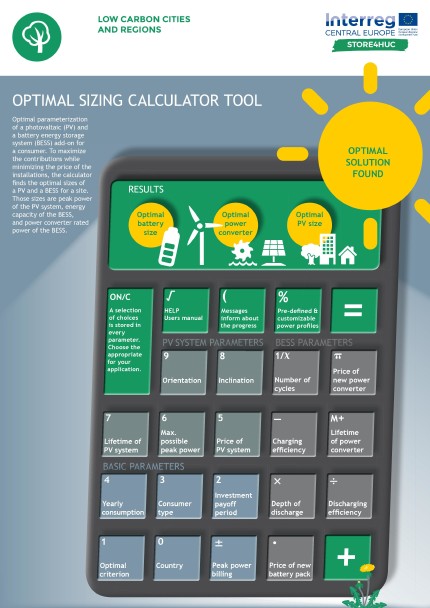
Click to Zoom
